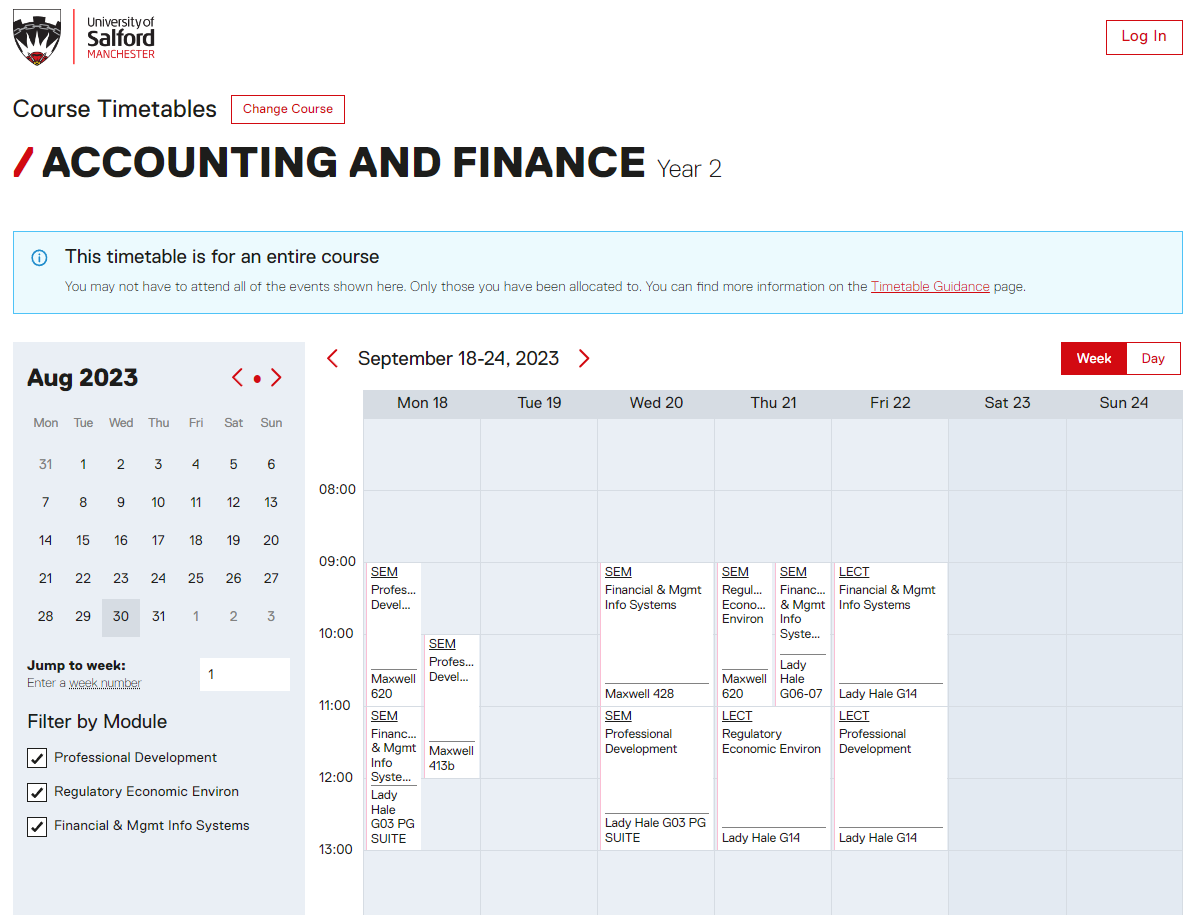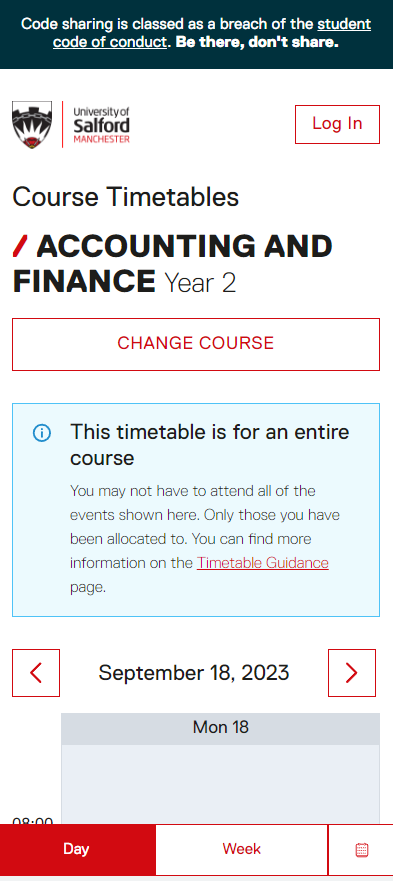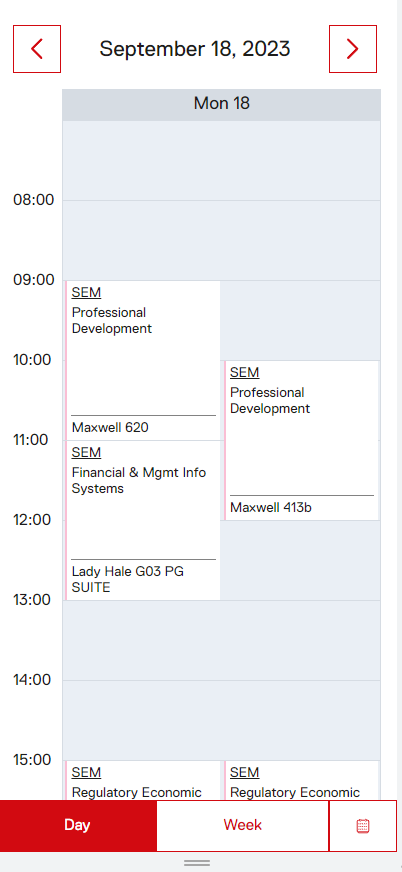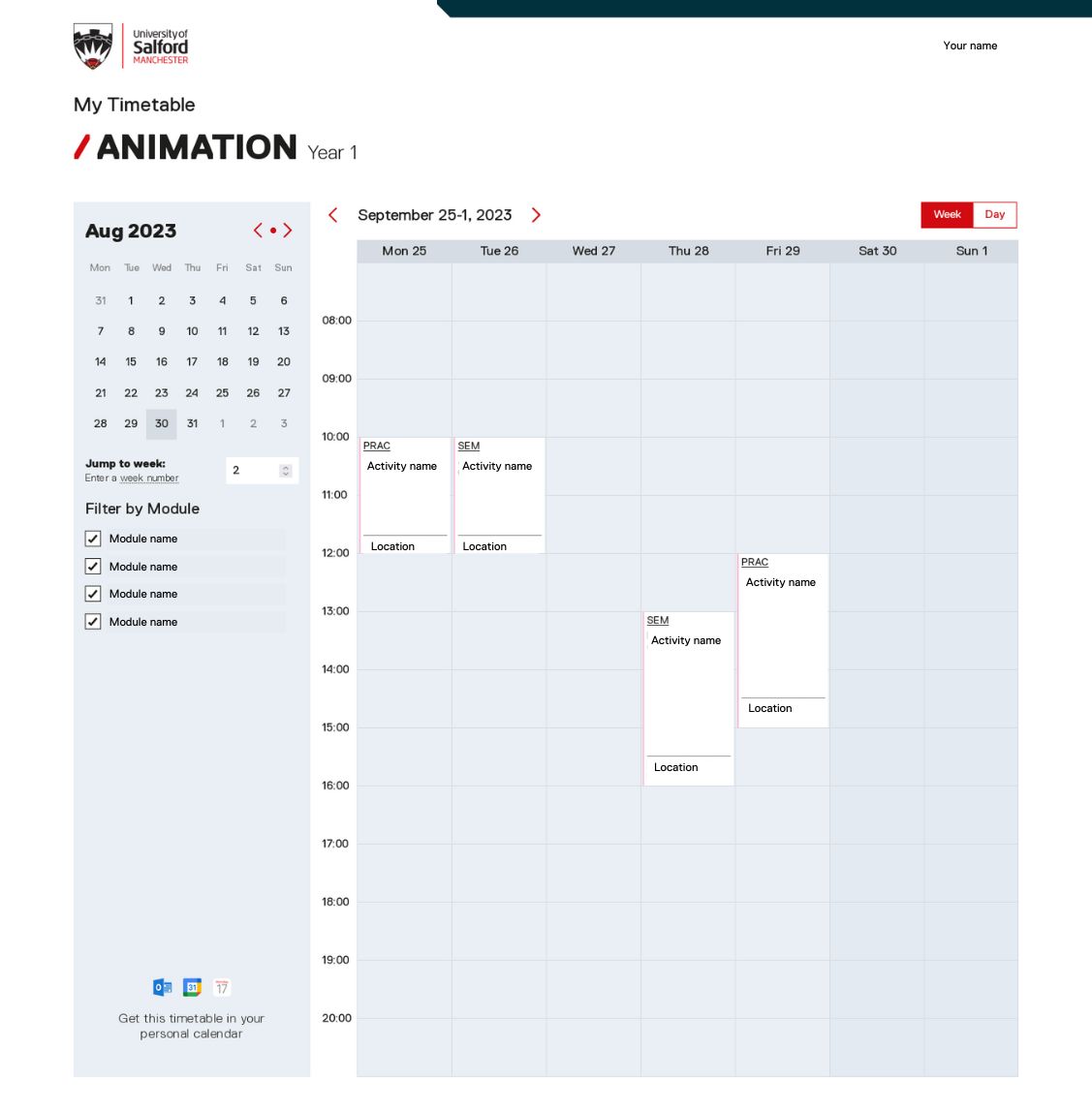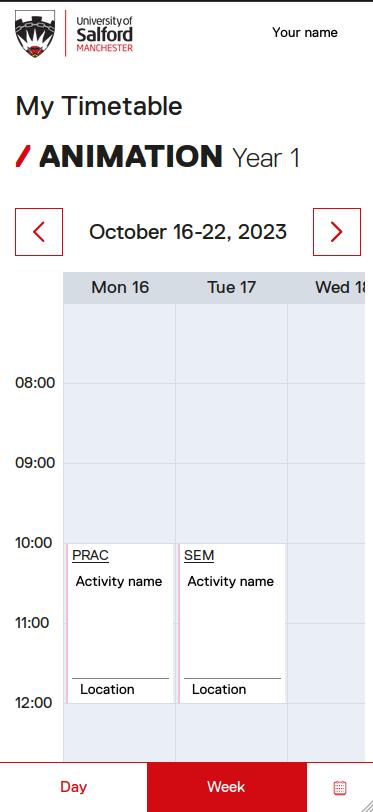Timetable Guidance
This page takes you through how to access your personal and/or course timetable dependent on what course you are studying and what level of study you are. Please read our guidance about how to access your personal timetable before heading to the timetable system.
We always minimise the number of changes we have to make to our timetables, but sometimes changes are unavoidable. Please check your timetable regularly to make sure you have the most up-to-date version. Your school will advise on any timetable changes that are made once teaching has started, so you'll need to keep an eye on Blackboard for any last-minute changes that may affect whether you need to come to campus or not.
If you are a new student:
- You need to check your induction schedule so you know what activities to attend during Induction Week (the week before your course starts)
- Your personal timetable is generally not released until induction week as we need to confirm how many students register for your course first before we can divide you into groups (where applicable). However, you can still access your course timetable - see our guidance for each course below
Struggling with the timetable system? See our FAQs.
Quick tips before you start
- A course timetable shows you all activity for your course, including sessions you may not need to attend. All course timetables are available online.
- A personal timetable shows you everything you need to attend and is personal to you. Personal timetables are provided in different ways - this is based on your course and your level of study. Please note that personal timetables for new students are not available until your induction week (for our upcoming January intake, this is the week commencing 12 January 2026). Read the information for your course in the accordions below.
Some acronyms we use in our information below include FY (foundation year), UG (undergraduate), PG (postgraduate) and DA (degree apprenticeship).
Timetable guidance by school and course: how to access your timetable
Find your school, use the + symbol to open the accordion and then find your course for your timetable information. When using the timetable system:
- You do not need to be logged in to view a course timetable
- You need to log in using your University email address and normal University password to view your personal timetable (if available in line with the below guidance)
- New students: your personal timetable is not available until your induction. Please note that, once personal timetables for new students are released, you need to have completed the registration process and allowed up to 72 hours post-registration for your personal timetable to be available
Arts, Media and Creative Technology
Animation
For most of your studies, you will be based on the MediaCity campus. For both undergraduate and postgraduate students, your personal timetable is the same as your course timetable. You can view your timetable on at tt.salford.ac.uk.
Note: In addition to your on-campus teaching you will also have sessions which are scheduled to take place online (these are indicated on your timetable as 'Online Delivery') and, while these don’t require you to be on campus, they do require you to engage at a specific time. You may also have pre-recorded content to view as part of your studies. For details as to how these live and pre-recorded online activities are taking place, please visit Blackboard.
Creative Computing
Your personal timetable is the same as your course timetable. You can view your course timetable on tt.salford.ac.uk.
Note: In addition to your on-campus teaching you will also have sessions which are scheduled to take place online (these are indicated on your timetable as 'Online Delivery') and, while these don’t require you to be on campus, they do require you to engage at a specific time. You may also have pre-recorded content to view as part of your studies. For details as to how these live and pre-recorded online activities are taking place, please visit Blackboard.
Dance
You can view your course timetable on tt.salford.ac.uk. Your personal timetable is provided by the School. If you haven’t received any information about how to view your timetable by the start of term, please get in touch with your School Office.
Note: In addition to your on-campus teaching you may also have sessions which are scheduled to take place online (these are indicated on your timetable as 'Online Delivery') and, while these don’t require you to be on campus, they do require you to engage at a specific time. You may also have pre-recorded content to view as part of your studies. For details as to how these live and pre-recorded online activities are taking place, please visit Blackboard.
Digital Media and Extended Reality
Your personal timetable is the same as your course timetable. You can view your course timetable on tt.salford.ac.uk.
Note: In addition to your on-campus teaching you will also have sessions which are scheduled to take place online (these are indicated on your timetable as 'Online Delivery') and, while these don’t require you to be on campus, they do require you to engage at a specific time. You may also have pre-recorded content to view as part of your studies. For details as to how these live and pre-recorded online activities are taking place, please visit Blackboard.
Digital Video Production and Marketing (UG)
For most of your studies, you will be based at MediaCity campus. Your personal timetable is published on tt.salford.ac.uk and can be viewed using your University account to log in.
Note: In addition to your on-campus teaching you will also have sessions which are scheduled to take place online (these are indicated on your timetable as 'Online Delivery') and, while these don’t require you to be on campus, they do require you to engage at a specific time. You may also have pre-recorded content to view as part of your studies. For details as to how these live and pre-recorded online activities are taking place, please visit Blackboard.
Documentary Production, Drama Production, Editing and Production Management (PG)
For most of your studies, you will be based on the MediaCity campus. Your personal timetable is the same as your course timetable. You can view your course timetable on tt.salford.ac.uk.
Note: In addition to your on-campus teaching you will also have sessions which are scheduled to take place online (these are indicated on your timetable as 'Online Delivery') and, while these don’t require you to be on campus, they do require you to engage at a specific time. You may also have pre-recorded content to view as part of your studies. For details as to how these live and pre-recorded online activities are taking place, please visit Blackboard.
English, Comedy Writing and Performance, Drama, Performance or Theatre
For most of your studies, you will be based at Peel Park campus. Your personal timetable is published on tt.salford.ac.uk and can be viewed by using your University account to log in.
Note: In addition to your on-campus teaching you will also have sessions which are scheduled to take place online (these are indicated on your timetable as 'Online Delivery') and, while these don’t require you to be on campus, they do require you to engage at a specific time. You may also have pre-recorded content to view as part of your studies. For details as to how these live and pre-recorded online activities are taking place, please visit Blackboard.
Film Production (UG and PG)
For most of your studies, you will be based on the MediaCity campus.
- If you are an undergraduate student, you will be able to view your personal timetable at tt.salford.ac.uk once you’ve registered, using your University account to log in
- If you are a postgraduate student, your personal timetable is the same as your course timetable. Your course timetable can be viewed on tt.salford.ac.uk.
Note: In addition to your on-campus teaching you will also have sessions which are scheduled to take place online (these are indicated on your timetable as 'Online Delivery') and, while these don’t require you to be on campus, they do require you to engage at a specific time. You may also have pre-recorded content to view as part of your studies. For details as to how these live and pre-recorded online activities are taking place, please visit Blackboard.
Film Studies (UG)
For most of your studies, you will be based on the MediaCity campus. Your personal timetable is published on tt.salford.ac.uk and can be viewed by using your University account to log in.
Note: In addition to your on-campus teaching you will also have sessions which are scheduled to take place online (these are indicated on your timetable as 'Online Delivery') and, while these don’t require you to be on campus, they do require you to engage at a specific time. You may also have pre-recorded content to view as part of your studies. For details as to how these live and pre-recorded online activities are taking place, please visit Blackboard.
Games Design
For most of your studies, you will be based on the MediaCity campus. Your course timetable is published on tt.salford.ac.uk.
- UG Foundation year students: your personal timetable will be available before the start of term.
- UG First and second year students: your personal timetable is available on tt.salford.ac.uk, using your University account to log in.
- UG Third year students: your personal timetable is the same as your course timetable.
Note: In addition to your on-campus teaching you will also have sessions which are scheduled to take place online (these are indicated on your timetable as 'Online Delivery') and, while these don’t require you to be on campus, they do require you to engage at a specific time. You may also have pre-recorded content to view as part of your studies. For details as to how these live and pre-recorded online activities are taking place, please visit Blackboard.
Journalism
For most of your studies, you will be based on the MediaCity campus.
- Undergraduate students: your personal timetable is published on tt.salford.ac.uk and can be viewed by using your University account to log in.
- Postgraduate students: your personal timetable is the same as your course timetable and can be viewed on tt.salford.ac.uk.
Note: In addition to your on-campus teaching you will also have sessions which are scheduled to take place online (these are indicated on your timetable as 'Online Delivery') and, while these don’t require you to be on campus, they do require you to engage at a specific time. You may also have pre-recorded content to view as part of your studies. For details as to how these live and pre-recorded online activities are taking place, please visit Blackboard.
Media Technology, Post Production or VFX
For most of your studies, you will be based on the MediaCity campus. Your personal timetable is the same as your course timetable. Your course timetable is published on tt.salford.ac.uk.
Note: In addition to your on-campus teaching you will also have sessions which are scheduled to take place online (these are indicated on your timetable as 'Online Delivery') and, while these don’t require you to be on campus, they do require you to engage at a specific time. You may also have pre-recorded content to view as part of your studies. For details as to how these live and pre-recorded online activities are taking place, please visit Blackboard.
Music
All Music students can view a course timetable on tt.salford.ac.uk. For personal timetables, please read the guidance below.
- Music (UG) first and second year students: your personal timetable will be provided on tt.salford.ac.uk before the start of the academic year.
- Music (UG) third year students: your personal timetable will be provided by the School on Blackboard before the start of the new academic year.
- Music Management and Creative Enterprise (UG) first and second year students: your personal timetable will be provided on tt.salford.ac.uk in the week commencing 25 August 2025.
- Music Management and Creative Enterprise (UG) third year students: your personal timetable is available to view by logging in to tt.salford.ac.uk using your University account.
- All postgraduate students: your personal timetable is the same as the course timetable, which is available on tt.salford.ac.uk.
Note: In addition to your on-campus teaching you will also have sessions which are scheduled to take place online (these are indicated on your timetable as 'Online Delivery') and, while these don’t require you to be on campus, they do require you to engage at a specific time. You may also have pre-recorded content to view as part of your studies. For details as to how these live and pre-recorded online activities are taking place, please visit Blackboard.
Politics, History, Security or Intelligence
You will mostly be based at our Peel Park campus. Your personal timetable is published on tt.salford.ac.uk and can be viewed by using your University account to log in.
Note: In addition to your on-campus teaching you will also have sessions which are scheduled to take place online (these are indicated on your timetable as 'Online Delivery') and, while these don’t require you to be on campus, they do require you to engage at a specific time. You may also have pre-recorded content to view as part of your studies. For details as to how these live and pre-recorded online activities are taking place, please visit Blackboard.
Public Relations / Public Relations and Digital Communications (PG)
For most of your studies, you will be based on the MediaCity campus. Your personal timetable is the same as your course timetable. You can view your course timetable on tt.salford.ac.uk.
Note: In addition to your on-campus teaching you will also have sessions which are scheduled to take place online (these are indicated on your timetable as 'Online Delivery') and, while these don’t require you to be on campus, they do require you to engage at a specific time. You may also have pre-recorded content to view as part of your studies. For details as to how these live and pre-recorded online activities are taking place, please visit Blackboard.
Screen Acting (PG)
You will mostly be based at our Peel Park campus. Your personal timetable is published on tt.salford.ac.uk and can be viewed by using your University account to log in.
Note: In addition to your on-campus teaching you will also have sessions which are scheduled to take place online (these are indicated on your timetable as 'Online Delivery') and, while these don’t require you to be on campus, they do require you to engage at a specific time. You may also have pre-recorded content to view as part of your studies. For details as to how these live and pre-recorded online activities are taking place, please visit Blackboard.
Television and Radio Production (UG)
For most of your studies, you will be based on the MediaCity campus. Your personal timetable is published on tt.salford.ac.uk and can be viewed by using your University account to log in.
Note: In addition to your on-campus teaching you will also have sessions which are scheduled to take place online (these are indicated on your timetable as 'Online Delivery') and, while these don’t require you to be on campus, they do require you to engage at a specific time. You may also have pre-recorded content to view as part of your studies. For details as to how these live and pre-recorded online activities are taking place, please visit Blackboard.
Wildlife Documentary Production (PG)
For most of your studies, you will be based on the MediaCity campus. Your personal timetable is the same as your course timetable. Your course timetable can be viewed on tt.salford.ac.uk.
Note: In addition to your on-campus teaching you will also have sessions which are scheduled to take place online (these are indicated on your timetable as 'Online Delivery') and, while these don’t require you to be on campus, they do require you to engage at a specific time. You may also have pre-recorded content to view as part of your studies. For details as to how these live and pre-recorded online activities are taking place, please visit Blackboard.
All other courses
For the courses listed below, you can view your course timetable on tt.salford.ac.uk. Your personal timetable is provided by the School. If you haven’t received any information about how to view your timetable by the start of term, please get in touch with your School Office.
- BA Costume Design (year 1 only)
- BA Fashion Design
- MA Fashion Design
For the following courses, your personal timetable is published on tt.salford.ac.uk and can be viewed by using your University account to log in.
Undergraduate:
- BA Costume Design (years 2 and 3)
- BA Fashion Image Making and Styling
- BA Fine Art
- BA Photography
- Digital Media Arts
- Fashion Business and Promotion
- Film, TV and Stage Design
- Graphic Design
- Interior Design
- Photography with Industry Placement
Postgraduate:
- Contemporary Fine Art
- Creative Technology
- Fashion Business and Marketing
- Socially Engaged Arts Practice
- Socially Engaged Photography
- Visual Communication
Business and Law
Students at the University of Salford
Your personal timetable is published on tt.salford.ac.uk and can be viewed by using your University account to log in.
Students at Robert Kennedy College
Your timetable is produced by Robert Kennedy College itself. Please get in touch with the College for further detail.
Health and Society
Note for all students
Most of your studies will take place on our Frederick Road campus, but there is the possibility that some teaching will take place on Peel Park campus. In addition to your on-campus teaching you will also have sessions which are scheduled to take place online (these are indicated on your timetable as 'Online Delivery') and, while these don’t require you to be on campus, they do require you to engage at a specific time. You may also have pre-recorded content to view as part of your studies. For details as to how these live and pre-recorded online activities are taking place, please visit Blackboard.
Allied Health
Undergraduate courses:
- Occupational Therapy
- BSc Public Health (Jan)
- BSc Physiotherapy (including PT/DA)
- BSc Podiatry (including DA)
- BSc Prosthetics and Orthotics
For first and second-year undergraduate students, your personal timetable is published on tt.salford.ac.uk and can be viewed by using your University account to log in. Timetables for returning students will be provided by the School. If you haven’t received any information about how to view your timetable by the start of term, please get in touch with your School Office.
Postgraduate courses:
- Occupational Therapy
- Public Health
- Advanced Physiotherapy
- Ultrasound Imaging
- Advanced Medical Imaging
- Nuclear Medicine Imaging
- Dental Implantology
- Podiatry
For postgraduate courses, your course timetable is published on tt.salford.ac.uk. Your personal timetable will be provided by the School. If you haven’t received any information about how to view your timetable by the start of term, please get in touch with your School Office.
Nursing and Midwifery
Nursing courses:
- BSc Adult Nursing
- BSc Accelerated Nursing (Adult, Child/Young People, Mental Health)
- MA Nursing (Adult, Child/Young People, Mental Health)
- BSc Children and Young People Nursing
- BSc Mental Health Nursing
- Health Care Foundation Year
For the courses above, your personal timetable is published on tt.salford.ac.uk and can be viewed by using your University account to log in.
- BSc Nursing Studies - your course timetable is published on tt.salford.ac.uk. Your personal timetable will be provided by the School. If you haven’t received any information about how to view your timetable by the start of term, please get in touch with your School Office.
Postgraduate courses:
- Specialist Community Public Health Nurse (School Nursing/Health Visiting) and Community Nursing Specialist Practitioner (Adult Social Care, Children, District, General Practice, Learning Disability)
- Midwifery
- Midwifery (Post RN)
- Nursing
- Advanced Practice (Neonates)
- Advanced Clinical Practice (DA)
- Gastrointestinal Disorders
- Multi-Modality Practitioner
- Enhanced Clinical Practice Apprenticeship
- Cognitive Behavioural Psychotherapy
- Diabetes Care
- Leadership and Management
- Non-Medical Prescribing
- Single Module Masters
For postgraduate courses, your course timetable is published on tt.salford.ac.uk. Your personal timetable will be provided by the School. If you haven’t received any information about how to view your timetable by the start of term, please get in touch with your School Office.
Social Sciences
Undergraduate courses:
- Learning Disabilities Nursing and Social Work
- Criminology with Counselling
- Criminology with Security
- Criminology & Sociology
- Criminology
- Sociology
- Social Policy
- Professional Policing
- Counselling & Psychotherapy
- Social Work
- Social Sciences Foundation Year
For undergraduate courses, your personal timetable is published on tt.salford.ac.uk and can be viewed by using your University account to log in.
Postgraduate courses:
- Advanced Counselling & Psychotherapy Studies
- Social Work
- Applied Social Work Practice
- Counselling & Psychotherapy
For postgraduate courses, your course timetable is published on tt.salford.ac.uk. Your personal timetable will be provided by the School. If you haven’t received any information about how to view your timetable by the start of term, please get in touch with your School Office.
Psychology and Sport
Undergraduate courses:
- Psychology
- Psychology & Counselling
- Psychology & Criminology
- Psychology & Human and Animal Behaviour
- Psychology of Sport
- Nutrition and Exercise as Medicine
- Sports Rehabilitation
- Sports Science
- Sports Coaching Analysis
For undergraduate courses, your personal timetable is published on tt.salford.ac.uk and can be viewed by using your University account to log in.
Postgraduate courses:
- Clinical Exercise Physiology
- Sports Injury Rehabilitation
- Performance Analysis
- Strength and Conditioning
- Sports Rehabilitation & Athletic Training (Pre-Reg)
- Applied Psychology (Addictions)
- Applied Psychology (Therapies)
- Psychology of Coercive Control
- Media Psychology
For postgraduate courses, your course timetable is published on tt.salford.ac.uk. Personal timetable will be provided by the School. If you haven’t received any information about how to view your timetable by the start of term, please get in touch with your School Office.
Science, Engineering and Environment
Acoustics
Acoustics courses include:
- Acoustical and Audio Engineering
- Audio Production
- Environmental Acoustics
- Sound Engineering and Production
For most of your studies, you will be based on Peel Park campus, but some will have a mixture of Peel Park campus and MediaCity campus.
For first and second-year undergraduate courses, you can view your personal timetable on tt.salford.ac.uk. For all other years of study you can view your course timetable on tt.salford.ac.uk. Where there are groups, you will need to check Blackboard for further details of your personal timetable.
Note: In addition to your on-campus teaching you may also have sessions which are scheduled to take place online (these are indicated on your timetable as 'Online Delivery') and, while these don’t require you to be on campus, they do require you to engage at a specific time. You may also have pre-recorded content to view as part of your studies. For details as to how these live and pre-recorded online activities are taking place, please visit Blackboard.
Built Environment
Built Environment courses include:
- Architecture
- Architectural Engineering
- Building Information Management (BIM) and Digital Built Environments
- Building Surveying
- Construction Law and Practice
- Construction Project Management
- HNC Construction
- Interior Architecture
- Project Management in Construction
- Quantity Surveying
- Real Estate and Property Management
- Real Estate Development and Management
For most of your studies, you will be based on Peel Park campus. You can view your personal timetable on tt.salford.ac.uk using your University account to log in.
Computer Networks / Mathematics (UG)
You can view your course timetable on tt.salford.ac.uk. Your personal timetable is the same as the course timetable.
Computer Science / Cyber and Network Security (UG)
Computer Science courses include:
- Computer Science (all pathways)
- Cyber Security
For most of your studies, you will be based on Peel Park Campus. Some courses will have a mixture of Peel Park and MediaCity campus. You can view your course timetable on tt.salford.ac.uk.
All UG students can view their personal timetable on tt.salford.ac.uk. Third and fourth year students must check Blackboard for their group information. If you haven’t received any information about how to view your timetable by the start of term, please get in touch with your School Office.
Note: In addition to your on-campus teaching you will also have sessions which are scheduled to take place online (these are indicated on your timetable as 'Online Delivery') and, while these don’t require you to be on campus, they do require you to engage at a specific time. You may also have pre-recorded content to view as part of your studies. For details as to how these live and pre-recorded online activities are taking place, please visit Blackboard.
Computer Science (PG)
Computer Science (postgraduate) courses include:
- Artificial Intelligence
- Cyber Security, Threat Intelligence and Forensics
- Data Science
- Internet of Things with Data Science
- Software Engineering
You can view your course timetable on tt.salford.ac.uk. Your group information is provided by the School on Blackboard. If you haven’t received any information about how to view your timetable by the start of term, please get in touch with your School Office.
Engineering
Engineering courses include:
- Advanced Control Systems
- Advanced Mechanical Engineering
- Aerospace
- Aeronautical
- Automotive
- Civil
- Mechanical
- Microsystems and Nanoengineering
- Electrical and Electronic Engineering
- Electronic Engineering
- Robotics and Automation
- Robotics and Embedded Systems
- Structural Engineering
- Sustainable Air Transport
For most of your studies, you will be based on Peel Park campus. Your course timetable is on tt.salford.ac.uk. Your personal timetable is the provided by the School, except for the below cohorts.
All undergraduate students (not foundation year) for Aeronautical, Electrical and Electronic, Mechanical and Software Engineering: you can view your personal timetable on tt.salford.ac.uk using your University account to log in.
First-year students (not foundation year) for Civil Engineering: you can view your personal timetable on tt.salford.ac.uk using your University account to log in.
Foundation year students for Aeronautical, Mechanical, Civil, Electronic, Electrical & Electronic and Software Engineering: you can view your personal timetable on tt.salford.ac.uk using your University account to log in.
Note: In addition to your on-campus teaching you will also have sessions which are scheduled to take place online (these are indicated on your timetable as 'Online Delivery') and, while these don’t require you to be on campus, they do require you to engage at a specific time. You may also have pre-recorded content to view as part of your studies. For details as to how these live and pre-recorded online activities are taking place, please visit Blackboard.
Geography
For most of your studies, you will be based on Peel Park campus.
You can view your course timetable on tt.salford.ac.uk. Where there are groups, you will need to check Blackboard for further details as your personal timetable is published by the School, except for the below cohorts. If you haven’t received any information about how to view your timetable by the start of term, please get in touch with your School Office.
Foundation year, undergraduate first and second-year students for Geography, Environmental Geography, and Environmental Management: you can view your personal timetable on tt.salford.ac.uk using your University account to log in.
Undergraduate third-year and all postgraduate students: You can view your course timetable on tt.salford.ac.uk. Where there are groups, you will need to check Blackboard for further details as your personal timetable is published by the School, except for the below cohorts. If you haven’t received any information about how to view your timetable by the start of term, please get in touch with your School Office.
Note: In addition to your on-campus teaching you will also have sessions which are scheduled to take place online (these are indicated on your timetable as 'Online Delivery') and, while these don’t require you to be on campus, they do require you to engage at a specific time. You may also have pre-recorded content to view as part of your studies. For details as to how these live and pre-recorded online activities are taking place, please visit Blackboard.
Human and Natural Sciences courses (including Wildlife and Zoology)
Human and Natural Sciences courses include:
- Biochemistry
- Biology
- Biological Sciences
- Biomedical Science
- Chemistry
- Human Biology and Infectious Diseases
- Marine Biology
- Pharmaceutical Science
- Physics
- Wildlife
- Zoology/ Zoology with Marine Biology
For most of your studies, you will be based on Peel Park campus.
You can view your course timetable on tt.salford.ac.uk. If you’re in: Foundation year, undergraduate first year and second year, you can also view your personal timetable directly on tt.salford.ac.uk.
If you are taking Biomedical Science (second year) or one of the second year modules listed below, you will also need to check Blackboard for further details as your personal timetable is published by the School.
- Biological Research Skills
- Chemical and Biochemical Science Research Skills
- Research Skills
For all undergraduate third year and all postgraduate courses for Human and Natural Sciences and Physics (all levels): You can view your course timetable on tt.salford.ac.uk. Where there are groups, you will need to check Blackboard for further details as your personal timetable is published by the School.
If you haven’t received any information about how to view your timetable by the start of term, please contact your School Office.
Note: In addition to your on-campus teaching you will also have sessions which are scheduled to take place online (these are indicated on your timetable as 'Online Delivery') and, while these don’t require you to be on campus, they do require you to engage at a specific time. You may also have pre-recorded content to view as part of your studies. For details as to how these live and pre-recorded online activities are taking place, please visit Blackboard.
Short courses
You can view your course timetable on tt.salford.ac.uk. Your personal timetable is published by the School. If you haven’t received any information about how to view your timetable by the start of term, please get in touch with your School Office.
Salford Languages
International Foundation Year
You can view your programme level timetable on tt.salford.ac.uk. You do not need to sign in. Simply head to the Home page and follow the guidance there to view your timetable. Where there are groups, you will need to check Blackboard for further details.
Online Delivery
In addition to your on-campus teaching you will also have sessions which are scheduled to take place online (these are indicated on your timetable as 'Online Delivery') and, while these don’t require you to be on campus, they do require you to engage at a specific time. You may also have pre-recorded content to view as part of your studies. For details as to how these live and pre-recorded online activities are taking place, please visit Blackboard.
Questions about your timetable
Any questions that you have about your timetable can be answered by calling the school office on +44 (0)161 295 5990.
Need further information?
We've put together answers below for some of our most frequently asked questions about timetabling.
Frequently asked questions
What's the difference between a course timetable and a personal timetable?
A course timetable (sometimes referred to as a programme timetable) shows all the teaching scheduled for everyone on the course, which means you'll see all classes for all groups in each module. There may be multiple groups for the modules on the course timetable. If this is the case, you need to find out what group to attend - this is given to you in your personal timetable. Access course timetables via our timetabling system.
Your personal timetable shows you everything you are to attend as part of your studies, though you may also have some pre-recorded content to view on Blackboard. Please use the accordions above to find your course and information about how to access your personal timetable.
Why can't I access my personal timetable?
- You may be a new student. If so, your personal timetable isn't released until your induction, but make sure to check your induction schedule.
- Not all students receive a personal timetable. Make sure you read through the guidance for your course in the accordions above to see how your personal timetable is provided.
- You may not be registered. Make sure you have completed the registration process for your personal timetable to be created.
- You may have registered less than 72 hours ago. It can take up to 72 hours after you have registered for your student record to update to enable you to access your personal timetable.
If none of the above applies to you, contact your School Office to receive support.
Am I looking at the right thing?
Below you'll see some screenshots of what course and personal timetables look like in both desktop and mobile view.
But first, if you're asking this because you're a new student and you're nervous about starting with us - please know that what you're feeling is normal. Your induction will generally include a session that takes you through your timetable, so you'll receive information to help reassure you then.
Course timetable screenshots
Please see screenshots (both desktop and mobile) of a course timetable below. These images won't provide in-depth information to those using screen reading software, so we suggest getting in contact with us (see FAQ below) or asking a friend to help you compare the screenshots below to what you can see on our timetable system to confirm.
Personal timetable screenshots
Please see screenshots (both desktop and mobile) of a personal timetable below. These images won't in-depth information to those using screen reading software, so we suggest getting in contact with us (see FAQ below) or asking a friend to help you compare the screenshots below to what you can see on our timetable system to confirm.
Why can't I see any activities on my personal timetable?
If you can't see any activities or sessions on your personal timetable, check that you're looking at a teaching week by changing the date. You can sense-check when teaching weeks are on our term dates page.
That should solve most queries, but there may be very rare occurrences where you can access your personal timetable in the system but no activities have been added. In this case, what you need to do is dependent on when you completed the registration process.
- If you registered less than 72 hours (three days) ago: wait until it has been three days since you completed registration then try again. You can access your course timetable in the meantime.
- If you registered more than 72 hours (three days) ago: contact your School Office to let them know that your personal timetable isn't showing any activity and that you registered more than three days ago. You can access your course timetable in the meantime.
When do I start my course?
We have many different intakes during the year. The information you receive when you have accepted an offer to study will provide you with the date you start.
- For returning students: your first class is in your personal timetable
- For new students: you need to attend induction activities first - check your induction schedule for this information
For the 2025/2026 academic year:
- Trimester 1 - 15 September 2025, with induction and Welcome activities from 8 September 2025.
- Trimester 2 - 19 January 2026, with induction and Welcome activities from 12 January 2026. Note: some courses start on 26 January 2026 with the bulk of induction activities taking place from 19 January 2026.
How do I register or enrol on my course?
- Returning students: visit our registration webpage on the askUS website
- New students: visit our registration webpage on the Welcome website
Here you'll find details about the process, deadlines and key information for every type of student, whether you're a home or international student studying on campus, distance learners or students studying at one of our partner institutions.
How do I contact my school?
The Programme Support Administrators in your School Office can help you with academic support questions such as timetabling, assessments, as well as answering your course queries. Visit this webpage to find contact details for your School Office.
Who can I contact for more information?
Contact askUS if you experience difficulties with your timetable or need more information about timetabling. Make sure to have your course name, year of study and student ID number ready and, if possible, a screenshot of the issue you're having:
- Email: askus@salford.ac.uk
- Phone: +44 (0)161 295 5000
How does the University work out timetables?
We schedule upwards of 35,000 activities across three campuses for more than 23,000 students including scheduling 944 teaching staff into 406 teaching spaces in 15 buildings across three campuses. We would love to be able to schedule your activities all on one day to make your schedule more convenient, but the many and complicated factors that affect scheduling mean that it's not possible. We do try our best, though!
Part of our approach to scheduling is moving some activity online. We have received feedback from several students and the Students' Union that online sessions for some classes is the best way to deliver them. We have continued with this approach for some classes because it has the added benefit of freeing space on campus for more on-campus learning. We continually monitor student feedback and look for new and better ways of doing things that benefit the student experience and reflect the world of employment. Any online sessions are indicated on your timetable as 'Online Delivery' and, while these don’t require you to be on campus, they do require you to engage with that session at a specific time.
How do I apply for Exceptional Circumstances (formerly PMC) for an assessment?
Please visit our Exceptional Circumstances webpage, (formerly Personal Mitigating Circumstances or PMCs) for more information about submitting an Exceptional Circumstances request including details of the process, what evidence is needed to support your application and where to find help and advice.