Animation
Discover the best information, whether you’re a new Animation student starting your first assignment, or delving into a research project.
Library essentials
Reading Lists
These are set up by your tutors to guide you to good quality, relevant and useful materials to help you with your studies. They are a great starting point before doing your own research.
Library Search
Did you know? The citation tool in Library Search can help you create references! Learn how to make the most of Library Search through our short, interactive guide: Use Library Search to find academic information for your assessments.
Subject specific resources
Key resources for animation students
Databases
Databases are searchable collections of good quality, academic material, particularly journal articles. They can be small subject specific or large collections covering a wide range of subject areas. Most databases provide access to full-text items.
| Features hundreds of magazines and journals on all aspects of art and humanities. | |
| Contains journals and magazines covering the arts and entertainment industry. | |
| Provides access to millions of quality, peer-reviewed articles covering a wide range of topics in the sciences and humanities. | |
| Provides access to a broad collection of information covering the life and physical sciences, technology, healthcare, social science, and the arts and humanities. | |
| A great place to start a search on most subjects, providing access to both books and journal articles. |
Video
Videos offer a dynamic way to absorb information. They often present complex ideas in an easily digestible format.
| An archive of more than 2.2 million radio and TV programmes that have been broadcast in the UK. You can search for, and watch, anything already in the archive, as well as making use of the TV scheduling service. This allows you to record TV and radio programmes that are scheduled to be broadcast over the next seven days. | |
| Provides access to a large, curated catalogue of more than 30,000 educational documentaries and classic films from leading producers. |
Newspapers
Newspapers are a great source for reviews and comment on film, television, theatre, and performances.
The Library gives students and researchers access to wide-range of Newspapers.
Industry Websites
There is a wealth of information on the internet, just remember to evaluate what you find carefully. The following are some trusted industry websites that support your studies and professional development.
| Invaluable for information on jobs, industry-based events, online workshops, training, and networking opportunities. | |
| More than 16,000 sound effects available for non-commercial projects. | |
| A wonderful resource for up-to-date TV scripts and there is lots of other useful scriptwriting guidance on the site as well. |
LinkedIn Learning
LinkedIn Learning offers more than 9,000 professionally produced online courses covering a wide range of technical, creative and professional skills.
Always use our institutional link to log in – you will need your University email address and password. The first time that you log in, you will be taken through a setup process to discover courses tailored to your interests.
Discover more in our video: Using LinkedIn Learning at Salford.
Print Books
You can borrow print books from the Library. Below is a map of where to find animation-related books. The location details below are a guide, it is best to use Library Search for exact location of items:
| Classmark | Subject area |
| 741.5, 777.7, 791.43 | Animation |
Books can also be found on at the Media City Library.
Inclusive Collections
Expand your research with diverse voices and perspectives using our Inclusive Collections initiative. Explore school-based collections to find high-quality, inclusive resources.
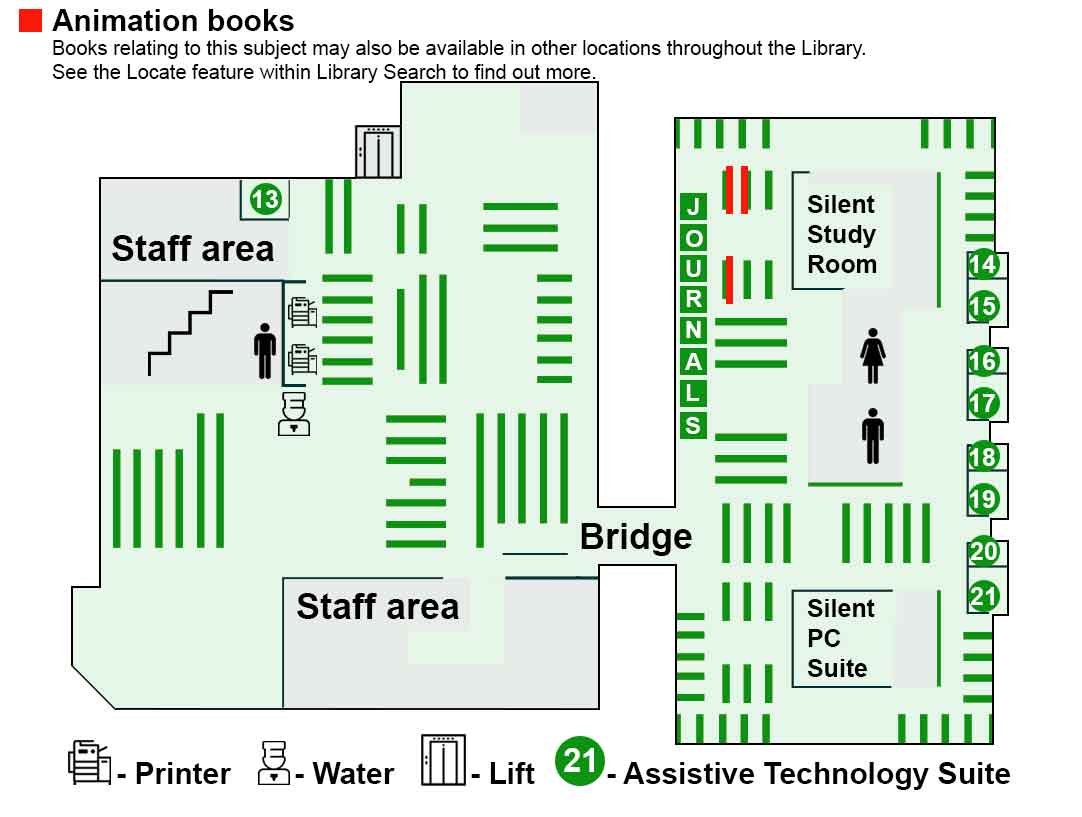
Develop your skills
Finding information skills
Developing information skills saves time and give you stronger sources for your assessments. Finding information on the Skills website covers everything you need to learn how to search for resources effectively.
Further support
The Skills website has eLearning to help you achieve your study goals - from academic writing support and referencing guidance to help with presentation skills, using generative AI, time management and more.
You can also attend our academic skills workshops. If you need extra support you can contact the Academic Skills Team to ask a question or request a one-to-one appointment.
