Collaborate Ultra
Collaborate Ultra is a web conferencing tool where staff and students can interact in an online environment in real-time. It is part of Blackboard Learn, which is the virtual learning environment you'll use on your course.
It's easy as 1-2-3
Join.
Get set up.
Take part.
- Use the Collaborate menu item on your Blackboard Learn module to join sessions when at a PC. Tip: Use Google Chrome.
- Use a microphone and speakers or earphones to communicate.
- The 'Join course room' link gives access the virtual room. Tip: Check that this works before a session starts.
Access recordings
Click the icon on the top left and then click the Recordings option to view previously recorded sessions. Remember to change the start date to search for recordings then press Go.
Blackboard Collaborate videos

We've put together video guides to help you make the most of Collaborate Ultra.
Use a mobile device
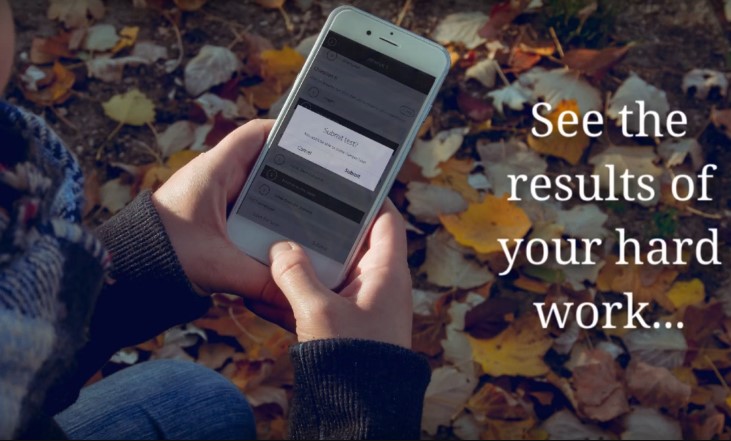
Install the Blackboard Learn App to use Collaborate Ultra on mobile devices.
Use this app to navigate to the required module and then click on the Collaborate menu link to launch the app into that specific virtual room.
Advice for staff
Staff can install the Blackboard Instructor app to access Blackboard Learn on a mobile device. This app will allow instructors on modules to access the Collaborate Ultra session. Staff can find further support for their Moderator role in Collaborate at the QEO Hub pages.
Download the Blackboard Learn app
Get help
Guidance for engaging with online learning
To help you get the most from your studies, the University has produced Online Learning Guidance outlining how you are expected to engage with and conduct yourself in an online learning setting.
IT Support
Contact Service Desk on 0161 295 2444 or email Digital-ITServicedesk@salford.ac.uk from 9am - 5pm, Monday to Friday.
For technical support, visit the Collaborate Technical Support website and use its Chat Bot enquiry service or search its Knowledge Base.



